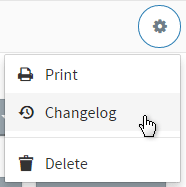Appointment Changelog
An appointment's changelog allows you to view a list of all changes made to an appointment, when those changes were made, and which user made the changes. To view an appointment's changelog:
- Click on the appointment you want to view the changelog for. Appointments can be accessed from the Dashboard, Calendar, Clients, or Reports & Data sections.
- Click
 in the upper right corner of the window.
in the upper right corner of the window. - Select Changelog from the menu.